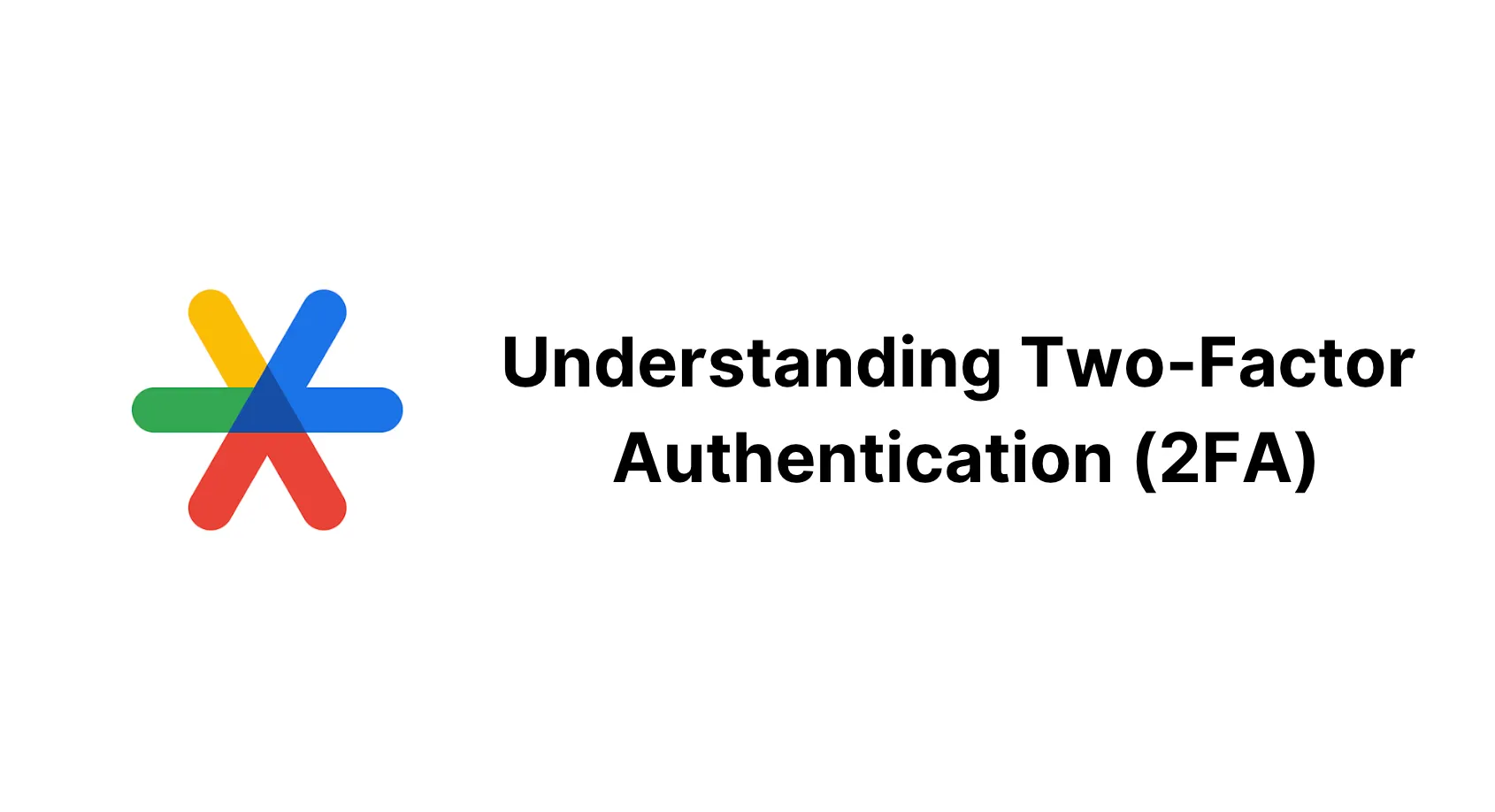In today's digital age, securing our online accounts has become more crucial than ever. Two-factor authentication (2FA) is one of the most effective ways to enhance account security.
Traditional username and password authentication has several vulnerabilities:
- Weak passwords: Users often choose easy-to-guess passwords.
- Password reuse: Many people use the same password across multiple accounts.
- Data breaches: If a service is compromised, user passwords may be exposed.
How does 2FA solve these Problems?
Two-factor authentication adds an extra layer of security by requiring two different forms of identification:
- Something you know: Your password
- Something you have: Your phone, a security key, or an authenticator app
This additional step makes it significantly harder for attackers to gain unauthorized access, even if they have your password.
How 2FA Works
Our objective is to generate a One-Time Password (OTP) for enhanced security. Using just the timestamp could lead to predictability issues. Thus, we implement the Time-based One-Time Password (TOTP) algorithm.
Let’s see how the TOTP algorithm works, using GitHub as an example.
When you enable 2FA on GitHub, it provides a QR code for registration. This QR code contains a secret key, which in combination with the system time, produces the OTP.

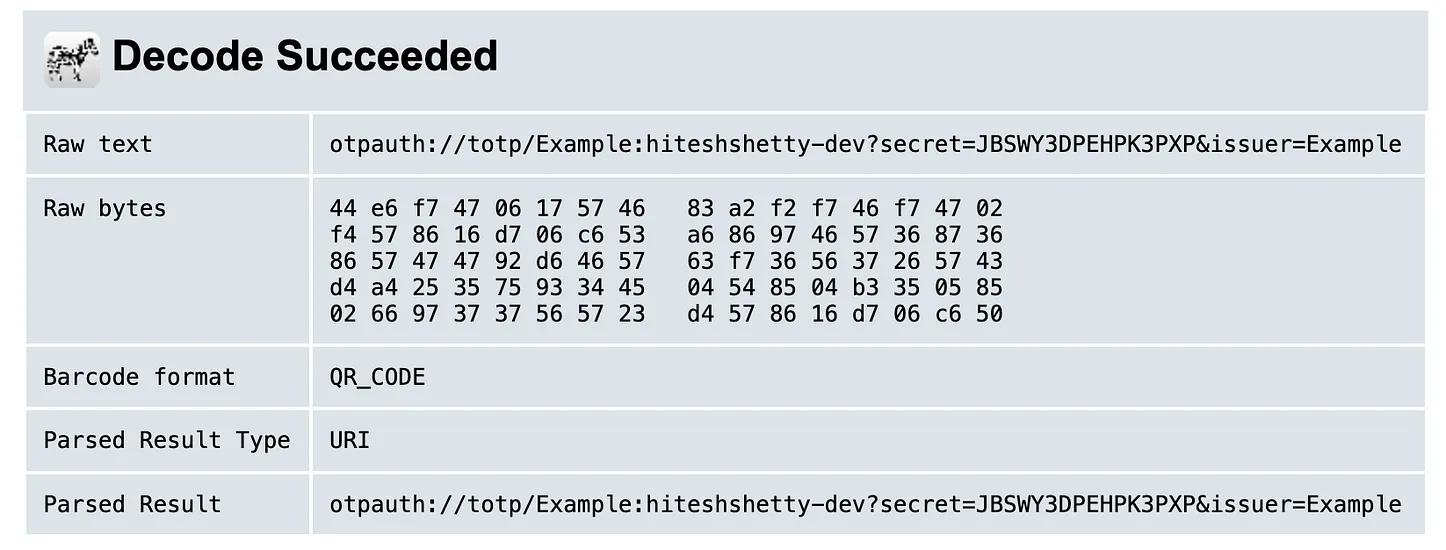
The following structure of URI is defined for encoding secret key:
otpauth://TYPE/LABEL?PARAMETERS- TYPE: This defines which algorithm is used for counter (TOTP or HOTP)
- LABEL: The label is used to identify which account a key is associated with.
- PARAMETERS:
- Secret: is an arbitrary key value encoded in Base32. [Required]
- Issuer: indicating the provider or service this account is associated
There are more optional parameters like Algorithm, Digits, Counter, and Periods.
In our example:
- Decoded URI:
otpauth://totp/Example:hiteshshetty-dev?secret=JBSWY3DPEHPK3PXP&issuer=Example - TYPE:
TOTP - LABEL:
Example:hiteshshetty-dev - Secret:
JBSWY3DPEHPK3PXP
Why is Base32 encoding used for the secret key?
There are use cases where QR codes are not used for setting up 2FA. In such cases, it is essential to have a secret key that can be typed easily using the keyboard. Base32 encoded has just 26 uppercase A-Z letters and 6 numbers(2–7) = 32 chars. Unlike Base32, Base64 contains a few characters which confuse lowercase L "l" with uppercase I "I", and number "0" with Letter "O".
How time and secret are combined to generate OTP?
For the counter, we rely on time. However, each country has a different time zone. To address this, we use UNIX time, which is a standardized way of measuring time across all time zones.
UNIX time represents the number of seconds that have elapsed since January 1, 1970, UTC. This provides a universal reference point for time calculations.
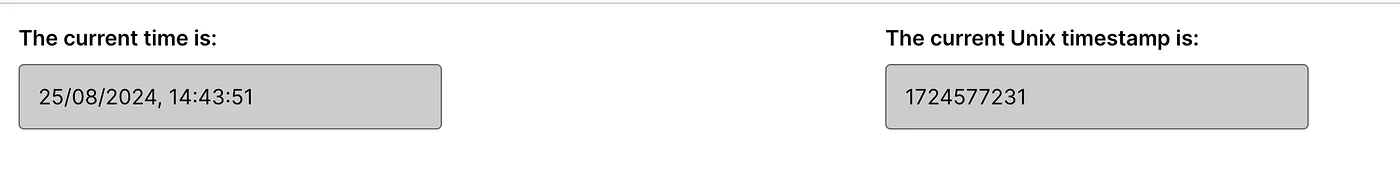
If we used the UNIX time directly, the counter would change every second, which isn't suitable for generating OTPs. Instead, we divide the UNIX time by a period (usually 30 seconds) and use the remainder as our counter. This ensures the counter remains constant for that period. This period is configurable.
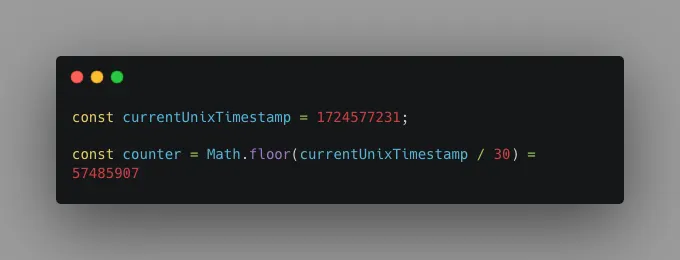
We then convert this counter from decimal to hexadecimal and pad it with zeros to make it 16 characters long.

Now that we have the timestamp counter in hexadecimal, let's decode our secret key and convert it into hexadecimal as well.

Next, we hash the counter with the secret key using the HMAC-SHA1 algorithm, which generates a 40-character output.
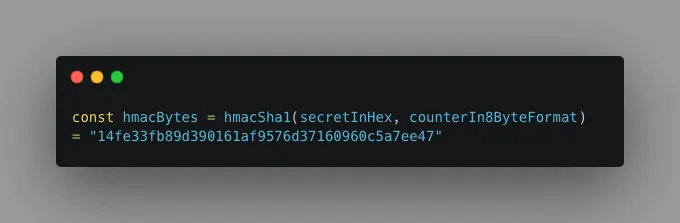
There we have it, an OTP ready for the current time. But just picture having to enter a 40-character code for two-factor authentication (2FA).
How do we convert a 40-character hash to a 6-digit OTP?
Here, we use dynamic truncation to generate a 6-digit OTP from the hash.
Step 1: Extract the last character
Take the last character from the hash. In our case, it's "7".
Step 2: Calculate the offset
Convert this character from hexadecimal to decimal and multiply it by 2, this becomes the offset.
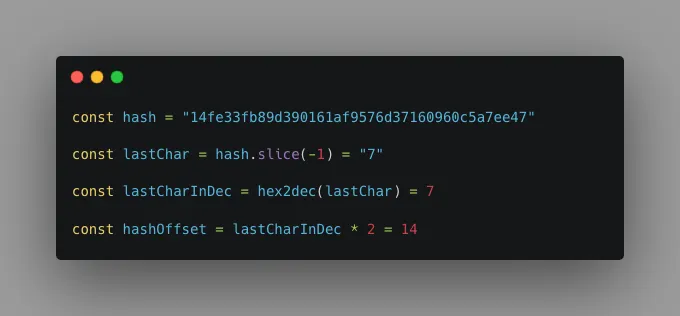
Step 3: Extract 8 characters
Take the next 8 characters after this offset and convert them into an unsigned decimal number.
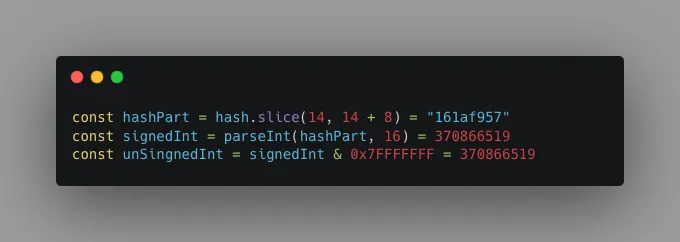
Step 4: Generate the final OTP
This gives us a 10-digit number. Convert this decimal number to a 6-digit OTP using modulo 10⁶.
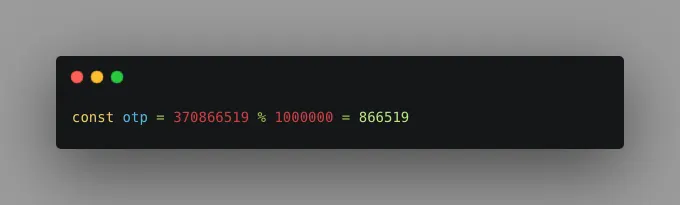
Step 5: Verification
Now we have our final OTP for verification.
This process is carried out by both the authenticator to generate the OTP and the provider to verify it.
Conclusion
In this article, we’ve explored how Time-based One-Time Passwords (TOTP) are generated using a combination of secret keys and timestamps. This secure and time-sensitive method demonstrates the power of Two-Factor Authentication (2FA) in protecting our online accounts. By understanding these mechanisms, we can better appreciate the robust security that 2FA provides.
Happy reading, and stay secure!
Also available on Medium
This article is also published on Medium for interaction and feedback.